In this digital era, where we are almost completing major tasks of our lives online, the significance of a robust and secure password is undeniable. As more and more websites and online services demand personal information, keeping up with multiple passwords becomes challenging — and dangerous.
A password manager is a specific application to store and manage your passwords safely, and they are decisive parts of your defense against identity theft. So, let’s inspect how password manager security can protect your personal information and keep identity thieves at bay.
7 Ways Password Manager Security Resists Identity Theft
1. The Perils of Identity Theft
Identity theft — the theft and use of an individual’s details, including social security numbers, bank account information, or other identifying information, to commit fraud. As hackers grow more sophisticated and data breaches to devices become routine, individuals are more vulnerable than ever. Millions of Americans are affected by identity theft every year, according to the Federal Trade Commission (FTC), and the number one cause of these incidents is poor or reused passwords.
While this is one of the safest options available now, especially if you take the time to choose passwords you can easily remember without writing them all down, it is the method thieves seek to exploit the most. This is where security steps come in handy for password-securing your digital life.
2. Password Manager Security Using Encryption
A password manager is a tool to store and encrypt passwords for online accounts. It also allows you to generate random complex and unique passwords for each site or service you use. Instead of using your memory or a simple password across all of your accounts, a password manager creates secure, random passwords that are difficult to guess. It saves these passwords in a securely encrypted vault, which you can access only by entering a primary password — one password that will open the door to all the rest.
The technology behind password managers includes multiple layers of security so that even if your password manager were to be compromised, your sensitive information remains safe. Additional features, such as multi-factor authentication (MFA) and end-to-end encryption, take your stored passwords to the next level of security.
3. Prevents the Use of Passwords That Are Weak and Reused
Then, one of the most effective ways to get rid of weak or reused passwords for accounts used is services like a password manager. It’s a common mistake to use the same password across multiple sites, and it can expose you to identity theft. If one website is compromised, hackers can quickly get into your other accounts by using the same password. Enter, the password manager; which generates unique, complex passwords for every account which drastically lowers the risk of successfully compromising an account.
4. Safeguards against Phishing Attacks
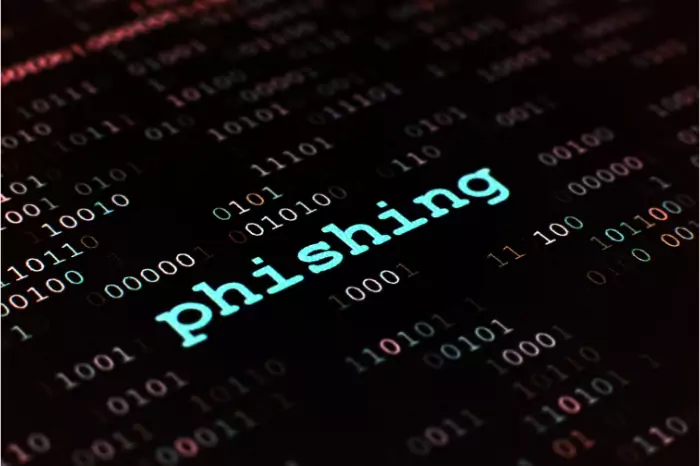
Another popular technique hackers use to siphon personal info is phishing attacks. These attacks typically involve fake emails or websites that appear authentic but should deceive users into submitting their login information. Most browsers and password managers protect against phishing by automatically filling login credentials only on the right, verified websites. If you try to log into a phishing site, the password manager won’t auto-fill, adding another layer of protection.
5. Encryption and Secure Storage
Password managers encrypt your passwords with strong encryption. It encrypts the passwords both as they are stored in the vault and as they are released to websites. Even if someone hacks the server of your password manager, the encrypted data is virtually impossible to decrypt without the primary password. This encryption level keeps you safe from identity thieves attempting to access your data through your passwords.
6. Enable Multi-Factor Authentication (MFA)
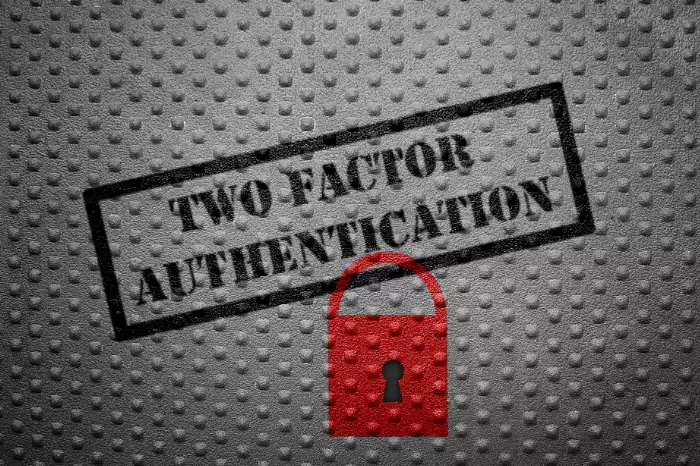
Most password managers do include multi-factor authentication (MFA) as an additional layer of security. MFA is an extra layer of security beyond just a master password to gain access to your vault. This means that even if someone gets the master password from your password manager, they still can’t use it to get at your passwords without the second factor, making it a much harder job for hackers who are trying to break into your accounts.
7. Easy Password Sharing
Password managers share securely with trusted users. Rather than email or text passwords, which can be intercepted, a password manager transmits the login credentials over an encrypted channel. This lowers the chance that identity thieves can access personal information.
Conclusion
In the evolution of mankind, password manager security is a must in the digital world. It increases the security of your accounts against identity theft. Password managers keep your personal information secure by providing stronger passwords, protection from phishing attacks, encryption, multi-factor authentication, and secure password sharing. Password manager security is easily one of the best protection and prevention steps you can take to stop yourself from falling victim to identity theft, especially as online threats become ever more sophisticated.





