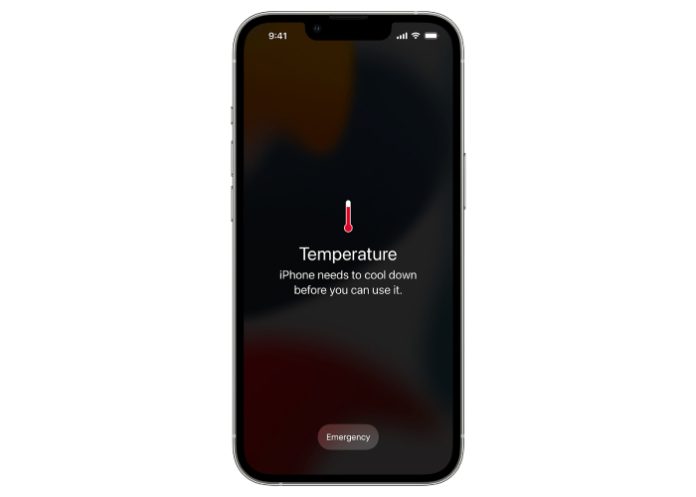After the arrival of the iPhone in 2007, Apple, Inc. grew in popularity and became one of the finest, most valuable mobile manufacturing companies worldwide. Apple uses the iconic iOS operating system, whose top-notch technology and performance have won the loyalty of iPhone users for generations to come. Among the neat iPhone features and applications, we have the back tap, document scanner, selecting text from photos, file drag and drop, a face detector adjusted for face masks, and one of its most vital aspects – the iPhone temperature sensor.
Its main purpose is to observe the battery and processor’s temperature to keep your phone in working condition.
However, there are some other very exciting uses for this iPhone thermometer as well that we’ll shortly explore. But first, let’s take a closer look at the iPhone temperature sensor feature and how its inner mechanisms essentially work.
Inside the iPhone’s Casing
Apple’s smartphone consists of a motherboard with an intricate collection of electronic parts. Embedded on this board, a small electronic device acts as the iPhone temperature sensor. It measures the interior temperature of the cell phone.
The sensor resides behind the back camera in newer iPhone models (which could be a perfect tech gift for your mom). Unfortunately, older models do not have the sensor.
Mainly, temperature sensors are of two types: Contact and Infrared. A contact temperature sensor needs to physically touch the object being measured, while an Infrared temperature sensor can indirectly provide a measurement through rays.
The iPhone temperature sensor is a contact sensor, and it takes input as a temperature reading from the nearby components and turns it into electronic data. It also records and monitors this data and compares it with the maximum temperature set by the phone.
If for some reason, the internal temperature of the phone reaches the maximum level (usually around 113 degrees Fahrenheit), the sensor notifies your iPhone’s computer.
The computer acts accordingly and restricts you from using your phone any further. The iPhone thermometer will keep monitoring the temperature until the phone cools down to a reasonable level, allowing you to use your cellular device again.
What Can Overheat your iPhone?

But what exactly can overheat your iPhone and its waterproof case? Here are a few possible causes:
- Leaving it out in the sun or a hot environment for too long.
- Gaming or using extensive applications quickly depletes the battery.
- Running many applications at once.
- Making a call while connected to a charging cable.
- Using it with full-screen brightness.
- Using a faulty charging cable or a cable not originally manufactured by Apple, Inc.
- An old battery that needs replacing.
These conditions might cause your phone’s system to overheat; however, it doesn’t always point toward danger.
Sometimes, your phone will simply feel very hot to the touch. If this is the case, and there is no temperature warning on your screen, you should stop any phone activity. Place the phone in a cool environment until it goes back to its normal temperature.
While it feels overheated, you may also notice your iPhone:
- Is charging slowly or not charging at all?
- Has a dim or completely black display.
- Lags or becomes slow while using intensive features or applications.
- Temporarily disables its camera flash.
- Is showing a weaker cellular signal.
Now that we know the causes of iPhone overheating, we should also understand the use of the iPhone temperature sensor.
Uses of iPhone Temperature Sensor and Protection it Offers
Using your phone while it is boiling can significantly damage it. That’s why the temperature sensor notifies you and restricts further usage until the device cools down.
What exactly does this sensor protect against?
CPU Protection
The CPU, or central processing unit, is the core of your iPhone, performing exceptionally fast calculations every second. It carries out all essential tasks and runs every application smoothly.
Your CPU can even heat up in normal conditions. For example, when you conduct the initial setup of your iPhone or restore it from a routine backup! Other situations that can also cause the CPU to do extra work are playing video games and performing live streaming.
The CPU does overheat while executing these activities; however, it usually returns to its standard temperature with time.
On the other hand, if your phone heats up due to any other condition, it can damage its internal components. It includes the CPU, which is your phone’s vital part and can stop working if overheated.
The iPhone temperature sensor ensures your device stays within a tolerable heat range, hence protecting the CPU from any damage.
Methods of Checking iPhone’s Temperature
If you’re curious about your iPhone’s CPU performance, there are ways to check iPhone temperature and monitor the CPU.
The most straightforward way is to use Apple’s built-in function to check CPU performance. You can also download an application from the “App Store” for the same purpose.
Another method for obtaining CPU usage statistics is to examine the activity monitor. With this tool, you can check your phone’s processor usage. If the percentage is high, that means the running applications have overburdened the device’s CPU.
A too high CPU usage level is alarming. If it continues for an long period, it may eventually lead to overheating, prompting the iPhone temperature sensor to trigger a warning.
It’s useful to take note of certain applications or activities that might be putting an extra workload on the CPU. Close the unnecessary application to adjust your usage accordingly.
Keeps the Battery Safe
The iPhone is well-known for its excellent battery life; however, even in top-notch models, it is one of the first components to deteriorate. Operating your iPhone while it is too hot can cause irreversible damage to the battery, ultimately shortening its life.
High temperatures can also cause the battery to crack, producing a leak. The crack cannot only stop the battery from working properly but is also a serious safety threat.
The iPhone temperature sensor helps ensure the device does not reach a temperature that can result in a severe battery issue.
Helps Monitor Body Temperatures

Users have started preferring health applications on their smartphones these days over entertainment or business apps. It largely struck after the COVID pandemic, of course, where regularly monitoring your basic health parameters has become increasingly important.
High body temperature is one of the most typical indicators of multiple illnesses. Anything above 98.6 degrees Fahrenheit warrants attention.
If you’re feeling a bit under the weather and require a quick body temperature measurement, there’s a way to check your temperature with your iPhone.
You can use your iPhone thermometer as a regular body thermometer through any third-party temperature app on your iPhone. Such applications are readily available on the “App Store.”
Most applications are easy-to-use and offer beneficial features such as the ability to store your temperature data online for future use. It can aid you in tracking changes in your body temperature and maintaining a record of your health.
Apple iOS also offers its own Health application, which is another good option for checking temperature with iPhone. It includes a “Body Temperature” feature that lets you examine your body temperature with a single tap.
Also Read: Best Android Apps For Better Productivity
Pros and cons of measuring body temperature with your iPhone
With every clever feature, there are some advantages and disadvantages associated. Some pros for measuring your body temperature using the built-in iPhone temperature sensor include:
- It’s free of cost.
- You don’t have to carry around an extra measurement device.
- You can utilize this feature at any time or place.
- Checking temperature with a phone is very easy and quick.
- You can record and save measurements.
Nevertheless, this method for checking your body temperature also comes with its disadvantages. For example:
- The temperature measurement is not as accurate as a traditional digital thermometer.
- This feature might not be available on older iPhone models.
Improvements in iPhone Temperature Sensor Technology
Smartphone manufacturers strive continuously to follow tech trends and enhance their technological capabilities, and Apple is no different. According to Forbes, the company has formulated a new patent primarily focusing on overheating issues.
New Apple iPhones and even iWatches will be able to regulate their temperature better using the new “Temperature Gradient Sensing in Portable Electronic Devices” patent.
Does the patent name sound a bit complex? It’s really not.
How would it work?
The technology consists of two components. Rather than just one single sensor part, it proposes a “differential” approach.
Simply put, the new iPhone temperature sensor system will consist of a sensor portion and a “differential temperature probe.” The “probe” will allow the device to compare temperature readings from different parts of the iPhone.
Conclusion:
You won’t know exactly which component is in trouble with the regular, old iPhone temperature sensor. However, with this patent, the phone could easily determine temperature differences. It will give a better, more accurate solution to any overheating problem.